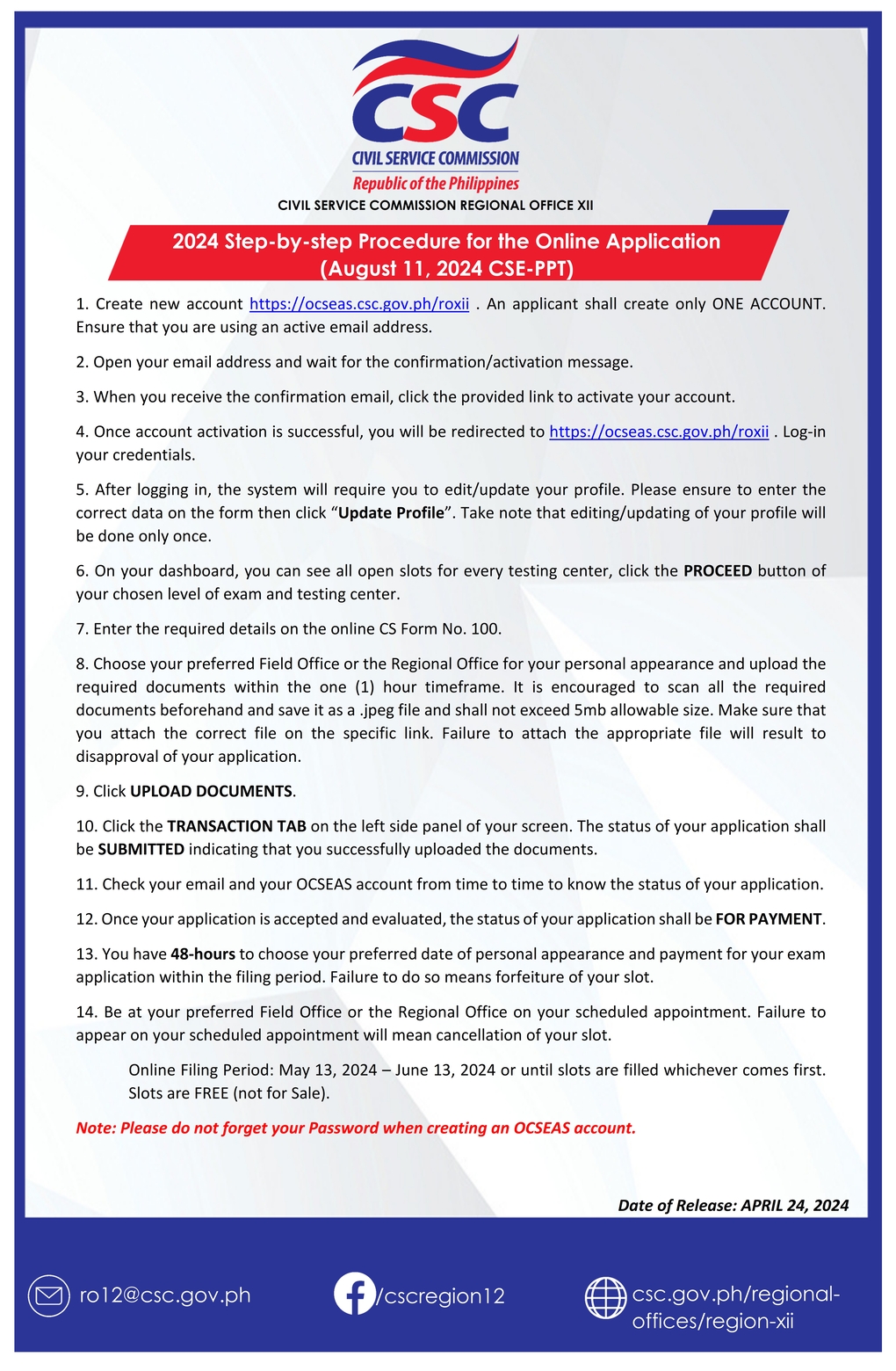
2024 Step-by-step Procedure for the Online Application (August 11, 2024 CSE-PPT)
1. Create new account https://ocseas.csc.gov.ph/roxii . An applicant shall create only ONE ACCOUNT. Ensure that you are using an active email address.
2. Open your email address and wait for the confirmation/activation message.
3. When you receive the confirmation email, click the provided link to activate your account.
4. Once account activation is successful, you will be redirected to https://ocseas.csc.gov.ph/roxii . Log-in your credentials.
5. After logging in, the system will require you to edit/update your profile. Please ensure to enter the correct data on the form then click “Update Profile”. Take note that editing/updating of your profile will be done only once.
6. On your dashboard, you can see all open slots for every testing center, click the PROCEED button of your chosen level of exam and testing center.
7. Enter the required details on the online CS Form No. 100.
8. Choose your preferred Field Office or the Regional Office for your personal appearance and upload the required documents within the one (1) hour timeframe. It is encouraged to scan all the required documents beforehand and save it as a .jpeg file and shall not exceed 5mb allowable size. Make sure that you attach the correct file on the specific link. Failure to attach the appropriate file will result to disapproval of your application.
9. Click UPLOAD DOCUMENTS.
10. Click the TRANSACTION TAB on the left side panel of your screen. The status of your application shall be SUBMITTED indicating that you successfully uploaded the documents.
11. Check your email and your OCSEAS account from time to time to know the status of your application.
12. Once your application is accepted and evaluated, the status of your application shall be FOR PAYMENT.
13. You have 48-hours to choose your preferred date of personal appearance and payment for your exam application within the filing period. Failure to do so means forfeiture of your slot.
14. Be at your preferred Field Office or the Regional Office on your scheduled appointment. Failure to appear on your scheduled appointment will mean cancellation of your slot.
Online Filing Period: May 13, 2024 – June 13, 2024 or until slots are filled whichever comes first. Slots are FREE (not for Sale).
Note: Please do not forget your Password when creating an OCSEAS account.
